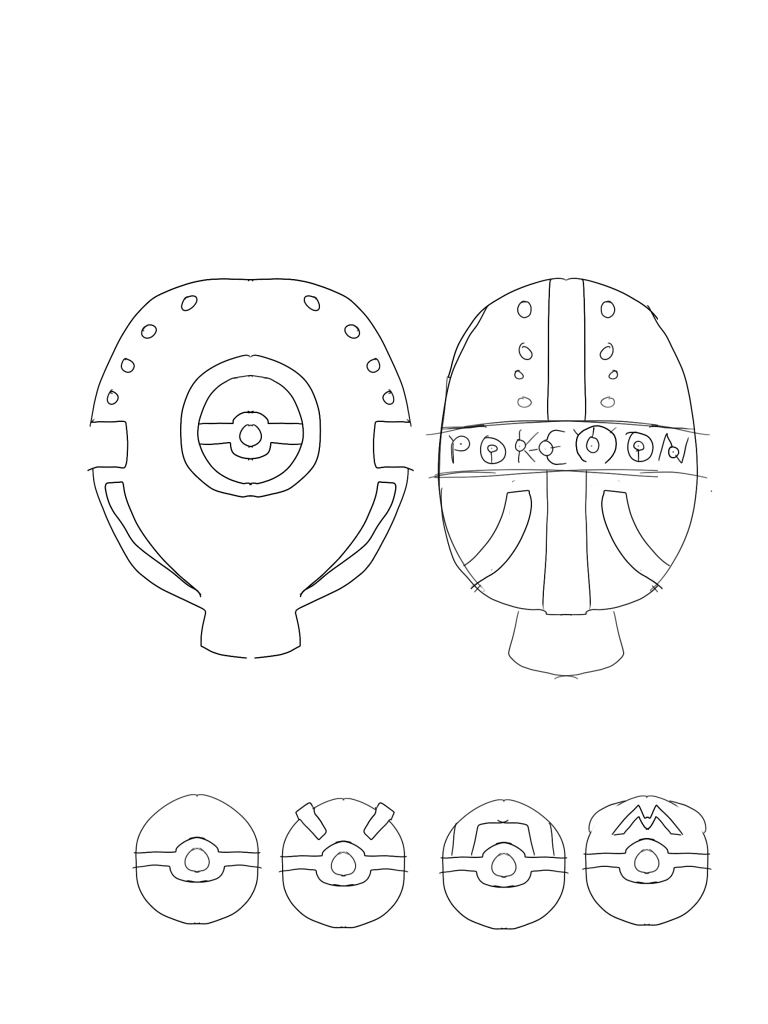In todays 3D modelling session, we started drawing references to base our 3D model from. Drawing References are nothing new but they essentially help us shape our 3D models from reference planes, there is also a technique called turnaround drawings which is essentially a static 3D rotation of the drawing, so you can get a true sense of depth.
For simplicity, I simply drew my loot crate from the front and from the side. To begin, I chose my silhouette drawing I liked most from last session and imported it to ProCreate on my iPad. I then reduced the opacity of this layer.

I then traced around it to make a line drawing and started adding some finer details, this is so we can get a rough idea of what elements are going to be baked on using the high to low baking process.

A neat technique here is that we drew lines from each point of the drawing, this allowed us to accurately place or draw the side view based on the front.

Finally I drew the side view, on the side I have added a subtle detail reference to the Pokemon, Unown. The Unown are a mysterious Pokemon that come in multiple shapes based upon the alphabet. I’ve also drawn the different types of balls to represent each type of loot!